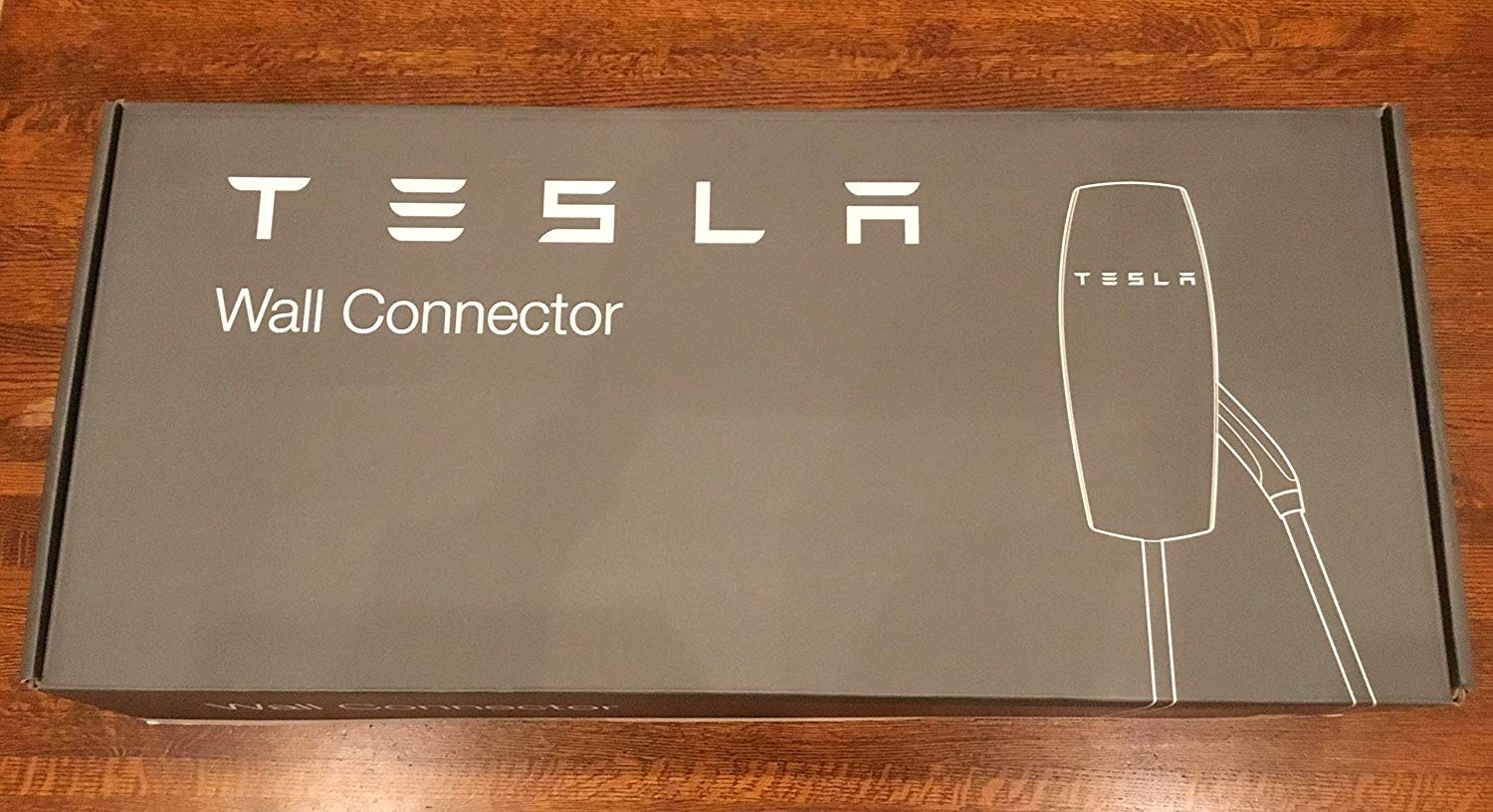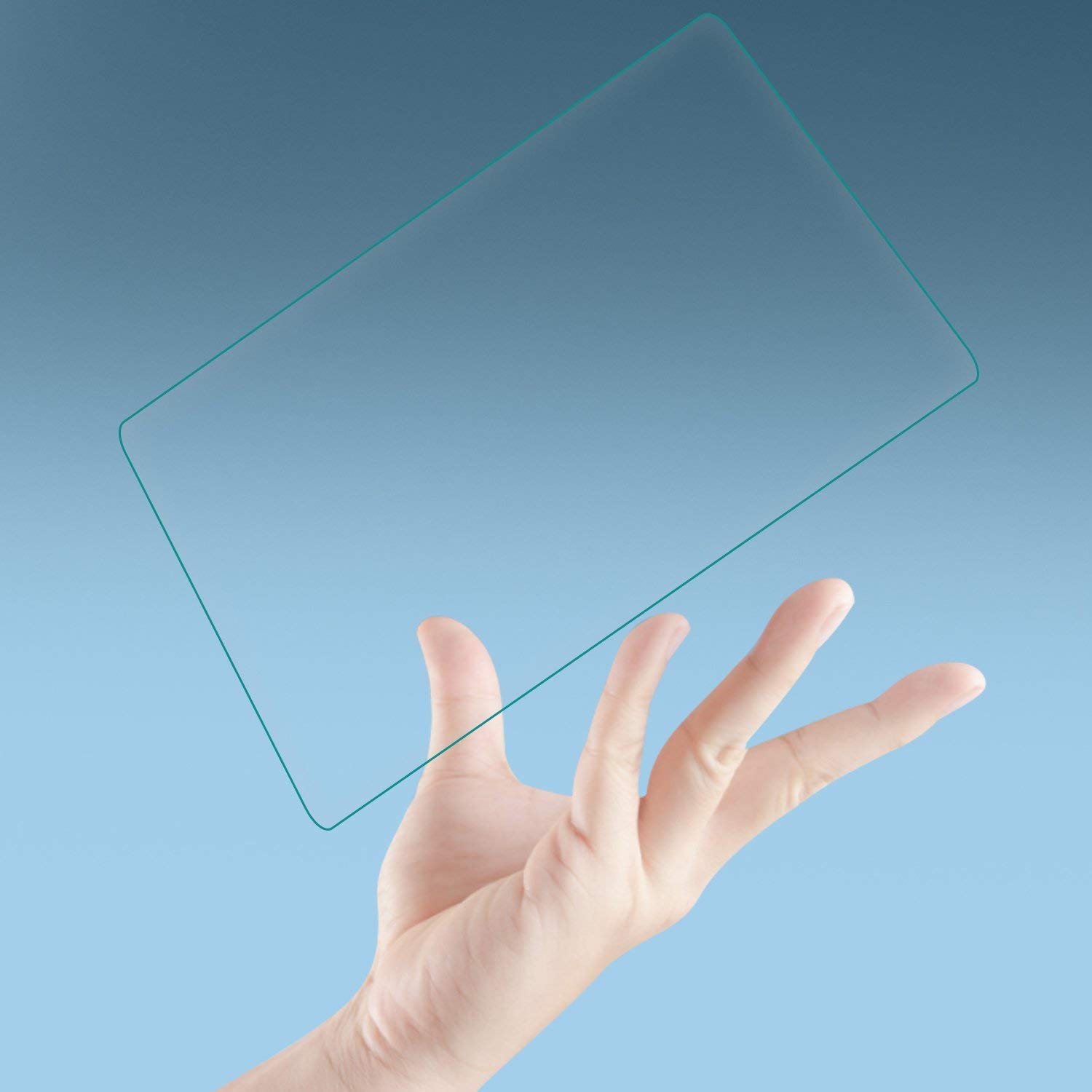The most common color for a Tesla is Midnight Silver Metallic. According to Tesla, this color accounts for over 20% of all Teslas sold. Other popular colors include Solid Black, Pearl White Multi-Coat, and Red Multi-Coat. Here are the most popular colors for Teslas by model: Model S: Midnight Silver […]
Tesla Energy Graphs and Gauges Explained
The above video is very informative and provides a great explanation about the energy graphs and gauges on the Tesla dashboard. If you’re looking to protect your screens they have Tempered Glass Touch Screen Protectors over on Amazon for only $17.69 plus shipping. The high definition screen protectors give you […]