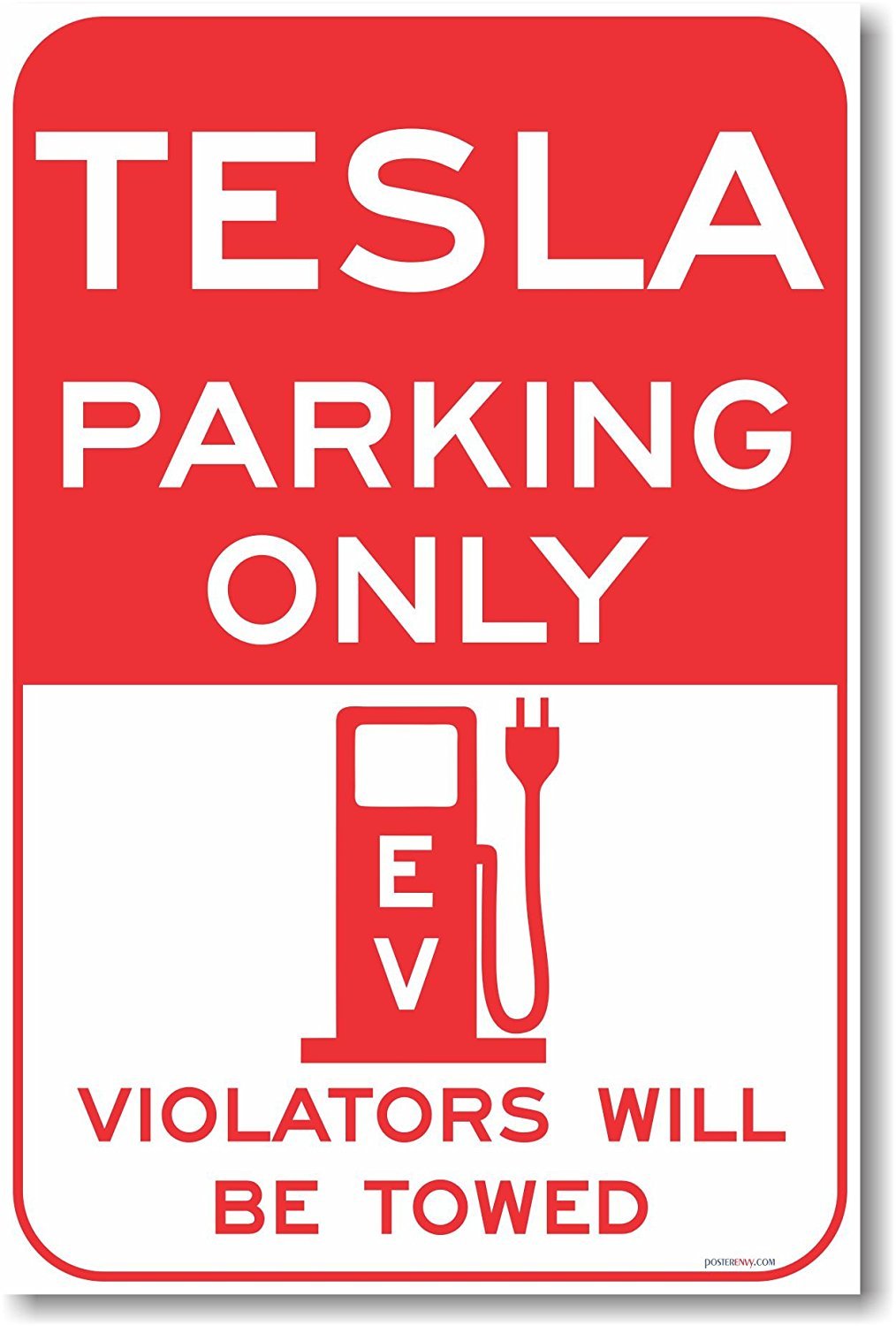The Hot Wheels id takes vehicle play to a new level of pulse-pounding excitement, offering a first-of-its kind mixed-play experience. Track speed and count laps with your classic Hot Wheels track and the Hot Wheels Race Portal. With every milestone conquered, kids’ racing prowess is boosted. Build a virtual garage […]
July 27, 2024